When customers visit your website, every second matters. Think about how you feel when a website takes too long to load – you quickly lose patience, right? Your customers feel exactly the same way. Slow websites frustrate visitors, leading them straight to your competitors.
Optimizing your WordPress website for faster load times isn’t just technical jargon – it’s essential for your online success. Here’s what you need to know.
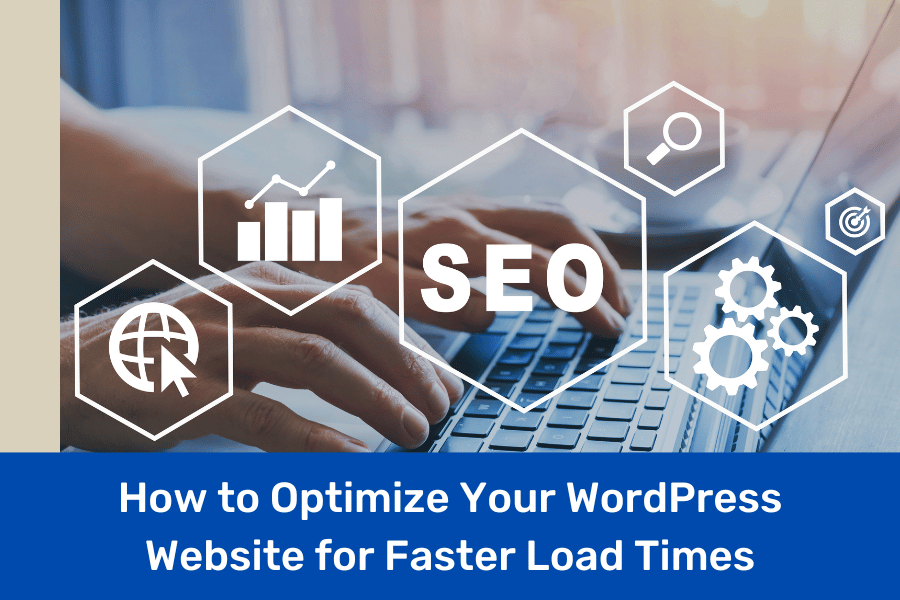
Your Slow Website Might Be Costing You Customers
Imagine this: a potential customer clicks on your website link. They wait one, two, three seconds… and then they leave. You’ve just lost a sale. Studies show that if your website takes more than three seconds to load, visitors often click away. A fast website, on the other hand, keeps visitors engaged and eager to learn more about your business.
Three Factors Slowing Down Your Website
To tackle slow load times, you first need to understand what’s causing the problem. Let’s simplify the top three culprits:
1. Poor Web Hosting
Think of your hosting like the land your house (website) is built on. Cheap, shared hosting services might save money initially, but they can severely limit your website’s performance. Upgrading to quality hosting, like managed WordPress hosting, ensures your site loads quickly and reliably.
2. Lack of Caching
Every time someone visits your site, WordPress assembles all your content dynamically. Without caching, this can be painfully slow. Caching saves a ready-to-display version of your site, making pages load faster for your visitors.
3. Unoptimized Images
Large images are heavy and take longer to load, slowing down your site dramatically. Compressing and optimizing images reduces their size significantly, helping pages load quickly without sacrificing quality.
Easy Tools to Test and Improve Your Website’s Speed
You’re not alone in this! There are simple, user-friendly tools available to help you check and improve your site’s performance:
- Google PageSpeed Insights: Free and simple to use, this tool analyzes your site and provides clear suggestions for improvement.
- GTmetrix: Offers detailed insights into how fast your site loads and practical tips on enhancing performance.
- Pingdom: Quickly checks your website’s load time and identifies specific elements slowing it down.
These tools empower you by clearly showing what’s causing delays and exactly how you can fix them.
Why Speed Matters for Your SEO and Customer Experience
Google prioritizes fast-loading websites. The slower your site, the lower your rank in search results, making you less visible to potential customers. Speed is also directly linked to user experience – faster sites see higher engagement, fewer bounce rates, and more conversions.
A speedy website tells your visitors you value their time, making it easier for them to trust and do business with you.
Quick Tips to Speed Up Your WordPress Website Right Now
Ready to boost your site’s speed immediately? Follow these simple steps:
- Upgrade to reliable web hosting (managed WordPress hosting recommended).
- Install a caching plugin like WP Rocket or WP Super Cache.
- Optimize images before uploading using tools like TinyPNG or Smush.
- Keep your WordPress themes and plugins updated regularly.
- Minimize plugins and use only essential ones to reduce unnecessary weight.
Taking these straightforward steps can significantly enhance your site’s speed, giving your customers the smooth experience they expect.
Get Help and See Results
Your website doesn’t have to hold your business back. By focusing on improving your site’s speed, you make it easier for customers to find you, enjoy their visit, and ultimately buy from you.
Still not sure where to start? Our team is ready to guide you through optimizing your website so you can focus on growing your business.
Frequently Asked Questions (FAQs)
Q: How do I know if my website is too slow?
A: Use tools like Google PageSpeed Insights, GTmetrix, or Pingdom. These tools provide clear metrics and actionable steps for improvement.
Q: What is the ideal loading speed for my website?
A: Ideally, your website should load within 2-3 seconds. Websites taking longer than this risk losing visitors.
Q: Do I really need a caching plugin?
A: Yes! Caching dramatically reduces loading times by serving pre-built pages, improving your website’s speed and user experience.
Leave a Reply