As a small business owner, you already have plenty on your plate – customers to serve, products to manage, and bills to pay. Your website shouldn’t be another hassle. If you’ve chosen WordPress, you’re already on the right path to a powerful and effective online presence. But even WordPress needs a little help to reach its full potential. That’s where plugins come in.
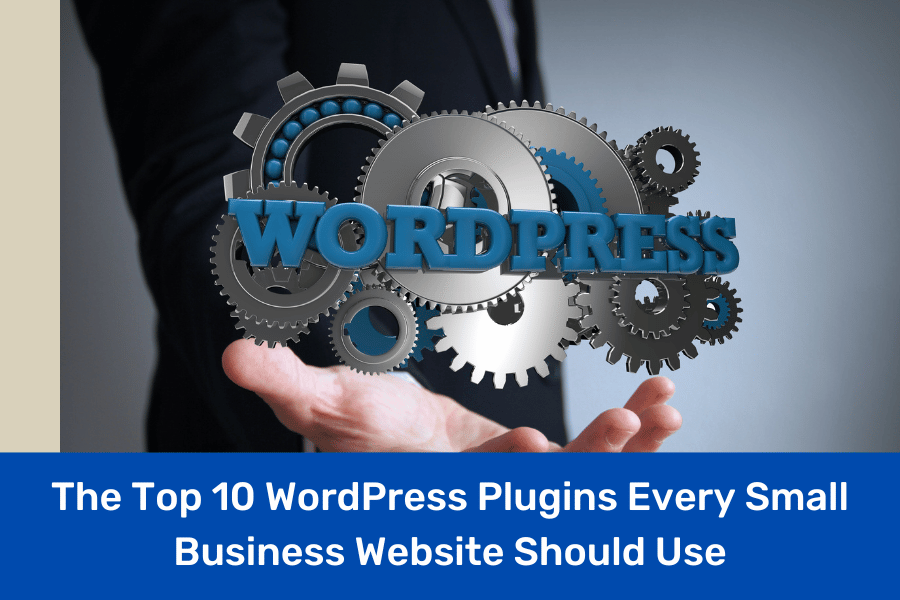
Plugins are small pieces of software you can add to your website. They help improve your website’s SEO, security, and speed without needing to know any code. But with thousands of options available, it’s easy to feel overwhelmed. Let’s make things simpler. Here are the top 10 WordPress plugins every small business website should consider.
SEO: Getting Found by Customers
- Yoast SEO Yoast is the most popular SEO plugin, helping your website show up in Google searches. It guides you on how to improve your content, keywords, and meta descriptions, so you can attract more visitors.
- Rank Math If you’re looking for an alternative to Yoast, Rank Math is easy to use and provides many powerful tools, like keyword tracking and SEO analytics, to help your business rank higher online.
Security: Protecting Your Website
- Wordfence Security Think of Wordfence as your website’s bodyguard. It protects you from hackers and malware, giving you peace of mind that your business—and your customers’ information—is safe.
- Sucuri Security Another robust option, Sucuri monitors your website for threats and alerts you if anything suspicious happens. It also helps fix your website quickly if it ever gets compromised.
Performance: Keeping Customers Happy with Speed
- WP Rocket Nobody likes a slow website. WP Rocket helps your site load faster by optimizing images, caching pages, and minimizing code. Faster websites mean happier customers and higher Google rankings.
- Smush Image Optimization Large images can slow down your site. Smush automatically compresses and optimizes your images without losing quality, making your site run smoothly and quickly.
User Experience: Making Your Site Easy to Use
- Elementor Page Builder Want a beautiful website but don’t have coding skills? Elementor lets you design professional-looking pages with simple drag-and-drop tools. It’s perfect for small business owners who want a polished site without the hassle.
- WPForms Customers need an easy way to reach you. WPForms makes it simple to create contact forms, surveys, and newsletter sign-ups, helping you stay connected with your audience.
Backups: Never Losing Your Hard Work
- UpdraftPlus Imagine losing your entire website overnight. Scary, right? UpdraftPlus prevents this nightmare by regularly backing up your website. If something goes wrong, you can easily restore your website in minutes.
Social Media: Helping You Reach More People
- Social Media Share Buttons Make it easy for your customers to share your content. Social Media Share Buttons adds attractive buttons to your posts, helping you get more traffic and potential customers from social media platforms.
Avoid Plugin Overload and Compatibility Issues
Plugins can be incredibly helpful, but too many can slow down your site or even break it. Keep your site running smoothly by choosing plugins carefully. Before installing a new plugin, check the reviews and ratings, and ensure it is regularly updated by its developers. Always test your website thoroughly after adding any new plugin.
Free vs. Premium Plugins: Which is Better?
When deciding between free and premium plugins, consider your business needs. Free plugins often work well for basic tasks and tight budgets. Premium plugins usually offer more advanced features, regular updates, and better support. If your business depends heavily on your website for sales or leads, investing in premium plugins might be the smarter choice.
Conclusion
Managing your website doesn’t have to feel overwhelming or confusing. With the right plugins, your WordPress website can become a powerful tool to attract new customers, protect your business, and keep visitors coming back. The plugins we’ve discussed today will help you improve your site’s SEO, security, performance, and usability—all crucial aspects of a successful online presence.
Ready to take your small business website to the next level? Review your website today and start adding these essential plugins. If you need assistance choosing or installing plugins, our team is here to help. Contact us now and discover how simple and effective managing your website can truly be.
FAQs About WordPress Plugins
1. How many plugins should my WordPress site have? There’s no perfect number, but most small businesses do well with 10-15 essential plugins. Too many plugins can slow your website down, so choose wisely.
2. Are premium plugins always better than free plugins? Not always. Free plugins can be excellent for basic functions. Premium plugins typically offer extra features, better support, and more frequent updates, which can be beneficial for growing businesses.
3. How can I tell if a plugin is safe? Check user ratings, reviews, and the last update date. Stick with plugins downloaded from reputable sources like WordPress.org or trusted developers.

Leave a Reply